The Thing-O-Matic touches the plastic filament in three places:
- Filament Drive Frame
- Extruder Thermal Core
- Automated Build Platform Belt
In each case, the plastic filament slides (or oozes) along another plastic surface, which is the classic way to generate a charge of static electricity. Think of a running a comb through your hair, rubbing a cat on a balloon, shuffling across a carpet in your fuzzy slippers, or pulling off an acrylic sweater.
In addition, the X and Y stepper motors each drive a rubber-ish timing belt around a plastic roller. Non-conductive belt on plastic pulley = static charge, with metal motor pulley collecting it on the motor shaft, thence to the motor frame. The motor shafts and frames do not connect to any of the motor conductors, because in most machines the stepper motors mount to a metal chassis. The Thing-O-Matic insulates its motors on plywood or plastic sheets with no conductive path to ground.
None of those metal parts has any provision to control a static charge accumulation, which means the charge will increase until one of two events transpires:
- The charge reaches an equilibrium with leakage through the air
- The potential reaches air’s breakdown voltage and arcs to an adjoining metal object closer to ground potential
The former situation may be tolerable (and is most likely during the humid summer months), but the latter causes those annoying random crashes and, sometimes, hardware failures. In round numbers, air’s breakdown voltage exceeds 1 kV / mm (25 kV / inch), which explains that blue-hot spark from your fingertip to the screw on the light switch.
I added drain wires to all of those locations, using wire stripped from an old ribbon cable. There’s no particular current involved, so thin wire will work just fine. Double it over a few times to fill the barrel of the solderless connectors, though, and use some heatshrink tubing for strain relief.
The ABP platform heat spreader underneath the belt looks like a huge (and completely isolated) capacitor plate with respect to the plastic accumulating atop the belt. The wire attaches to the far right rear of the spreader and trails off with all the other ABP cabling. Yes, those are the wooden side plates, not the acrylic ones, for a reason I’ll explain when I work through my embarrassment.

There’s no good way to attach a wire to the metal foil, so I used a dab of Wire Glue. The cured carbon-rich blob probably isn’t rated for protracted use at 125 °C, though, and perhaps a mechanical flange captured under one of the socket-head cap screws will be a better idea. This is a detail of the contact end; I threaded the wire through the solderless ring terminals for strain relief.
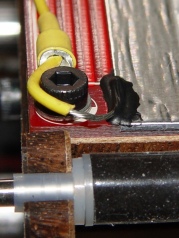
The Extruder DC motor has bolts passing entirely through the Filament Drive, so I captured a solderless connector under one head. After taking this picture, I realized that the lower motor bolt on the left side is a better location, as that one aims the connector’s open end up and to the right. Make it so.

The X axis stepper motor drain wire dunks down through a motor mount slot and follows the motor winding conductors out of the housing.

The Y axis stepper motor frame serves as the connection point for the Extruder Motor and X-axis drain wires, each secured under a separate motor mounting bolt. The third wire (with black and white heatstink tubing) snakes down through the left-front motor mounting slot in the acrylic sheet above the electronics bay.

The Z axis stepper has only metal-to-metal sliding contact, so it’s presumably free of static buildup. If you’re being fussy, ground that one, too.
The Extruder Thermal Core also requires a drain wire, but that one must also handle the fault current from a resistor failure that shorts the +12 V supply directly to the Thermal Core; I’ll discuss that situation separately in a few days.
The ABP and Y Axis drain wires join a hacked-together ground point secured to the metal case of the ATX power supply metal case. You could, of course, connect these to a DC common supply lead (any Black wire), but these are, by definition, non-current-carrying leads that ought not be mixed with the power distribution. The case is a known-good grounding point that’s bonded to the AC line’s earth-ground conductor, exactly where static charges want to go.

The connector is obviously from a cut-off Molex-style hard drive power cable with all four sockets wired together; I sacrificed a handful of Y-splitter power cables for another project a while ago. The pins are lengths of 12 AWG copper wire harvested from a length of Romex house wire, with the drain wires soldered to one end, then covered with heatstink tubing. This is a kludge, but a workable solution.
Although I think static discharge is a relatively minor contributor to the random crashes and failures, it’s easy enough to eliminate with no side effects… as long as you leave enough wire to reach the far end of the axis travel range.

Thanks Ed for all your time to document the things you think and do for this hobby. Question about grounding the build platform. Do you think a little larger washer that would extend to and touch the aluminum heat spreader and capture your ground wire would suffice and omit the glob of glue? And thanks for the tip to the conductive glue. I’ve loose USB ports on a tablet which I could not soldier – I’ve got this glue on order. Hopefully I’ve now a fix.
I used the Wire Glue because it fit under the plastic belt without a huge wrinkle; the picture doesn’t show that very well. Much to my surprise, the glue outlasted several belts and required forcible removal when I started using the aluminum built plate. Good stuff!
I’d actually cut out a thin metal tab, punched a hole in it, and lined it up on the heater. Then I realized it looked a lot like a razor blade to the oncoming belt…
You could probably just use a solderless lug set to touch the aluminum and have it work perfectly. The belt is entirely too fussy for its own good, so try to keep the two from meeting.
Thanks for the good words; I enjoy doing this stuff and figure I ought to write it down so I remember it. And,perhaps, other folks can avoid some of my mistakes along their way.
Topic: Grounding Busbar
Ed,
Yep – I’m still lurking this article
I just did some reading on wiring and grounding. It was recommended that a ground be separate from the neutral of electric circuits to eliminate a parallel pathway. The explanation was if neutral and ground are common there is a potential problem that should the neutral short or ? then current will seek another path back to the source. If the neutral and ground are connected then the ground wire could become live carrying current and what ever it is then grounded to is also live with current. A possible poof for boards, motors, people or noisy cat,dog,kid, mother-in-law?
I’m not really up on this but, I decided to put in a grounding bar. I’ve some left over heavy gauge copper solid core house wire. I’m going to create a bus in the back of the cabinet from top to bottom and then have feeders from various problem areas you noted soldered to this bus bar. Mine ground system will be insulated and currently black not the required standard color of green or yellow. But, then it is hacked – OR – I’ll paint it green with the left over spray paint from another project?
Just a thought. And I think I’ve got a keep in an upgraded copper heated build table. Do you see any issues with a copper bed over the common aluminum?
Thanks for what you do…. lol.
I did see you noted that the ground is to be not current carrying. Thanks. I responded to your comment to use the black wire…. Sorry.
I think that matters much more for AC utility line power, rather than low-voltage DC power. The idea is that a dedicated ground line provides a consistent 0 V that’s not affected by voltage drops induced by load currents. You must have a conductor that’s certain to trip the AC line breaker with a fault to a live conductor.
I used a separate ground to the ATX supply box, with the static drain lines from the upper bits of machinery connected to the Y motor and then to the ground. The fat Thermal Core wire goes directly to the box, because I figured that one might actually take a direct hit; that problem probably Went Away with cartridge heaters.
If you’re being fussy, green-and-yellow stripes are good… but a head fake in the direction of green electrical tape ought to suffice.
Weight might be the killer: Cu has a density of 8.9 compared to Al at 2.7, so a 100 g aluminum plate will weigh 330 g in copper. That wouldn’t matter, except for those overconstrained X axis rods and stepper motor currents. I don’t know how a copper-plate platform would compare with a full-up ABP, as the belt motor might weigh about that much.
It’d certainly be prettier!
I don’t know if picking up static from the steppers using that approach would work. It seems that the spindle is isolated from case. The static builds up on the spindle not the case. So it would only work when it got large enough to arc. However if it’s large enough to internally arc, it’s also large enough to arc to any of the stepper driver leads.
If the bearings are doing their job, the balls glide on an oil film that’s a great insulator. I’m hoping the dielectric strength of the oil is lower than the flashover potential of the air gaps from the rotor to anything else inside the case, so the arc goes to the (grounded) frame before any of the other wiring. Which, given the perversity of the universe, is probably the wrong thing to hope.
The alternative is putting a brush of some sort against the shaft, which seemed like a whole bunch of fiddling in a very tight spot. Perhaps a spring-loaded pin touching the center of the shaft on the back of the motor would be feasible?
FWIW, that’s why I had to conjure up a mechanical Z touchoff switch for the Sherline: the spindle bearings insulate the shaft quite nicely from the mill frame, so an electrical probe wouldn’t work.
hi ed, would you help me?, i ensambled the tom and i have this error, “Toolhead 0: Not found.
Make sure the toolhead is connected, the power supply is plugged in and turned on, and the power switch on the motherboard is on.”, how can I fix this problem? thank you for your attencion
That error has many different causes, but there doesn’t seem to be any good way to isolate the failure in any Thing-O-Matic. The best place to get advice will be the Makerbot Google group.
Perhaps as a result of all the improvements I’ve made over the last year, I’ve never seen that message and, now that the TOM isn’t running ReplicatorG or MBI Motherboard firmware, it can’t happen.
thank you ed, i will in google forum, i bougth the tom in december 2011, and receibe it 1 week ago, thank you for your response
So it has most of the mechanical and electrical fixes, but still has the same electronics.
Check your cabling and look for cold solder joints (mostly on the Motherboard). Other than that, it’s really a process of eliminating all the possible problems, one by one, until you finally fix whatever’s causing it. That can take a while, alas.
Good hunting!
makerbot support give me some tips but dont work, tank you
I wish I had a simple answer, but … I don’t.
When you describe your problem on the Google Makerbot forum, be sure to mention when you bought your Thing-O-Matic. MBI has made many slipstream changes in the last year, so that a December 2011 printer won’t behave (or fail!) the same way as a December 2010 printer.
hi ed, i can move the 4 engines but the Extruder dont warm, and give me this error, i update the mobo and the ec to v 3.1 thank you
Ah, now, that suggests the Extruder Controller is either dead or disconnected. The fact that you can upgrade the EC firmware says that it’s not dead, so that looks more like a cable or solder joint problem. You must verify all those connections with an ohmmeter, because your eyes will never see a bad joint.
Check the archives of the Makerbot Google group for other things to check. This problem comes up quite often and many people with experience have already provided more suggestions than I can!
hi ed, please can you help me?, the motor of the extruder does not have the force to turn, how i fix this issue?, i have mk7 tom, thank you
Check the setscrew holding the drive gear on the motor shaft: if that’s slipping, all the torque in the world won’t do you any good! I don’t know if the MBI motor has a flat on the shaft, but if it doesn’t you should add one.
Make sure the extruder temperature matches the plastic you’re using, because trying to extrude cold plastic just doesn’t work! I don’t know about PLA, but I run ABS around 200 C.
Verify the stepper motor winding current, by referring to the MK7 setup instructions. If you set that up correctly in the beginning, then it shouldn’t require adjustment: something else has gone wrong.
Make sure the clamp holds the thermocouple firmly to the core. If it’s loose, the core temperature will go too high, decompose the plastic inside the extruder nozzle, and cause a blockage.
Some other things that aren’t likely, but can happen:
Let me know what you find!